Sana Learn Changelog
October 23, 2025
View Certificate Data in Insights
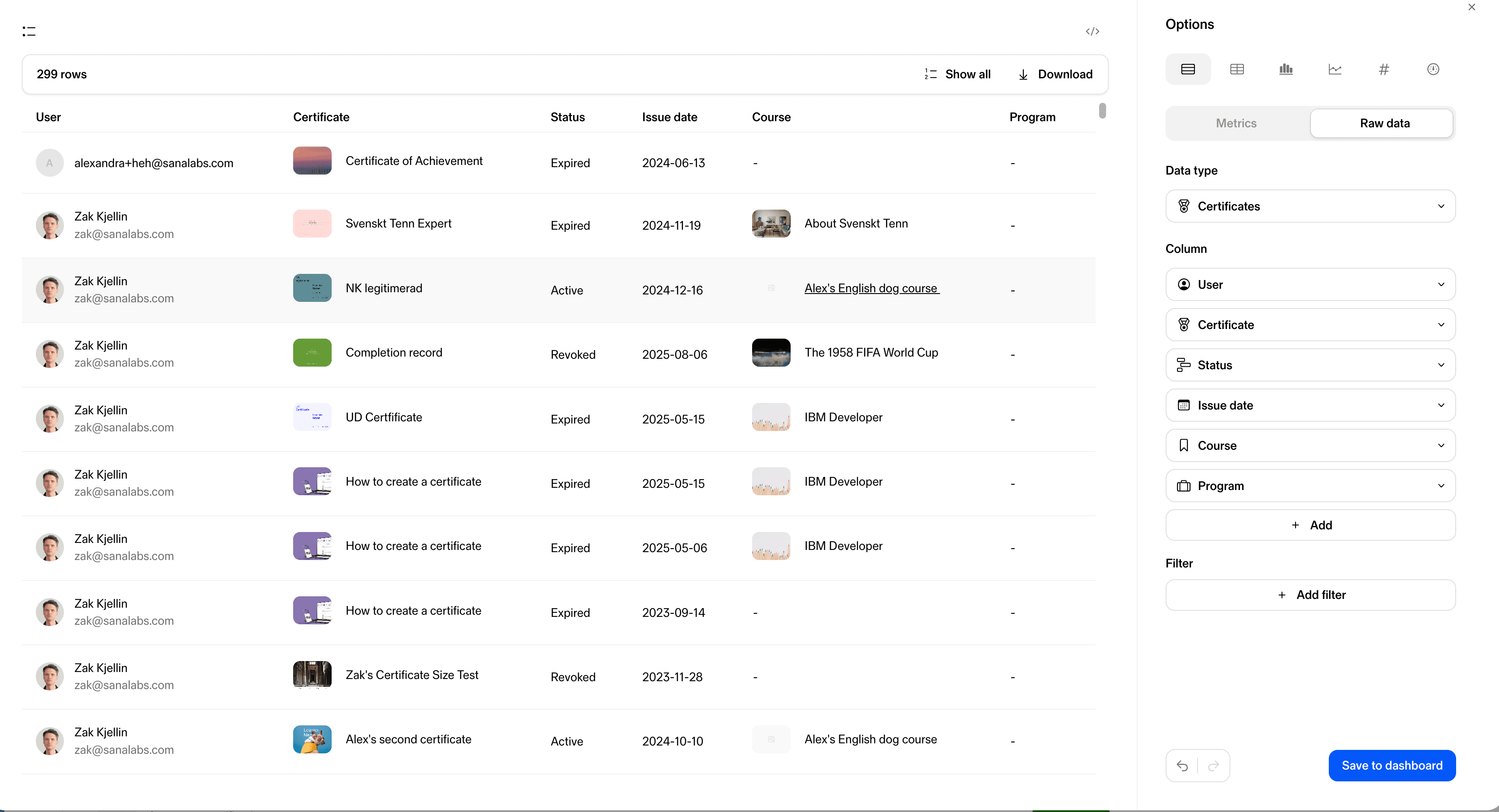
You can now access a raw data view of Certificates in Insights. It lists all issued certificates and supports flexible dimensions and filters for tailored analysis. This makes it easy to track and analyze your certificate distribution at a glance.
October 10, 2025
Improved Dropdown for Custom User Attributes
Custom user attribute dropdowns now show only the first 30 values by default. You can use search to find more options. This update makes user management faster and more reliable, especially for organizations with many custom attribute values. No action is needed, this improvement is automatic.
October 08, 2025
Tutor Mode
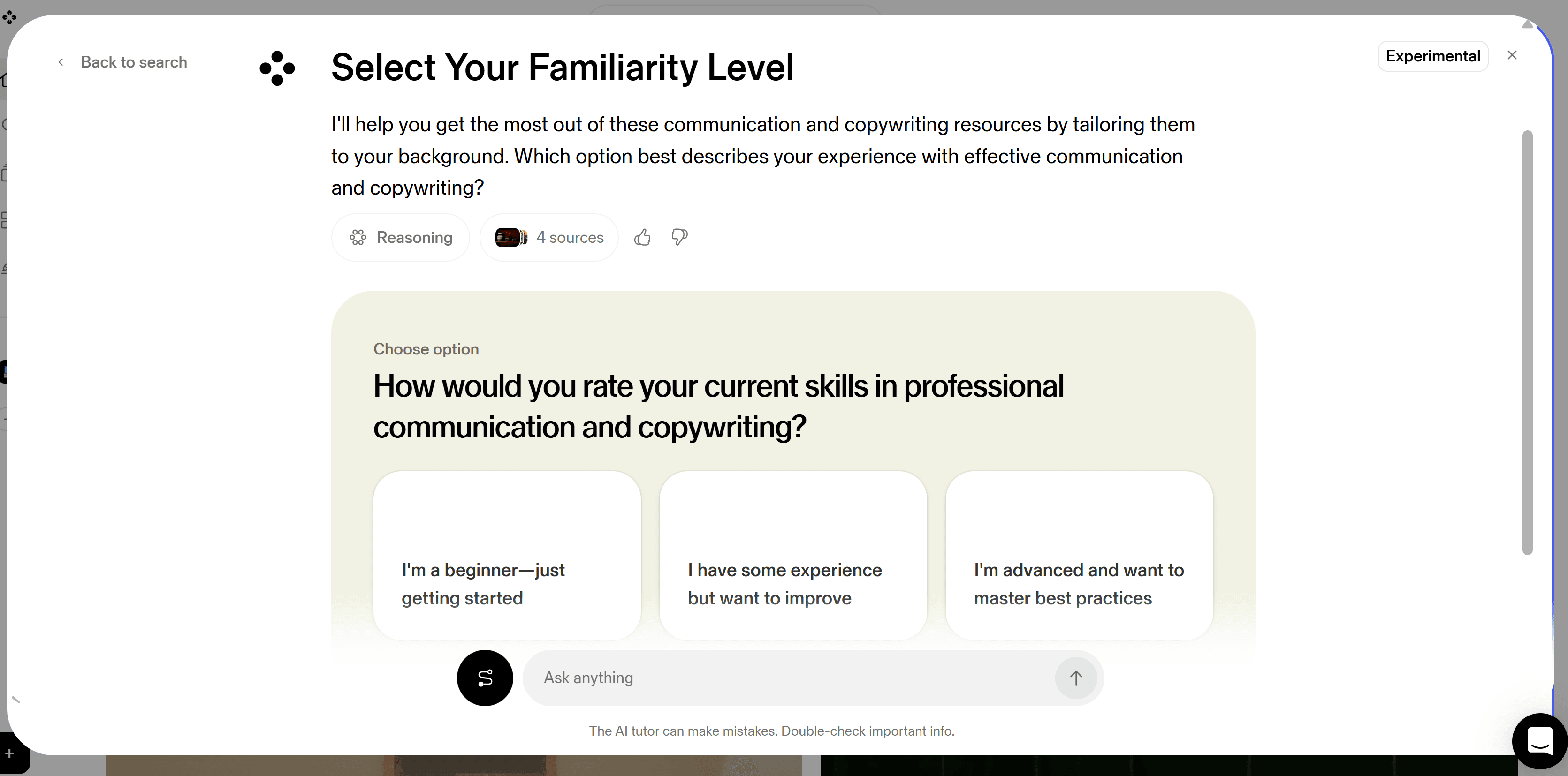
You can now create your own customized learning plans with the new Tutor Mode, your on-demand learning companion in Sana. Tutor Mode lets you build personalized learning paths using any content you have access to, moving beyond simple Q&A to real teaching.
Learn more here.
October 01, 2025
Content Attributes Filter
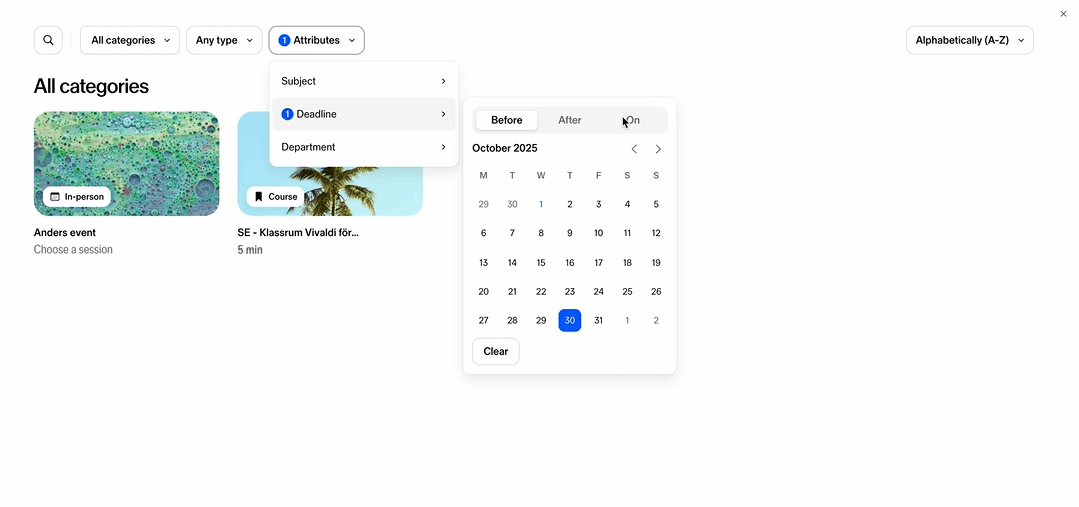
You can now filter content by learning-focused attributes in the Discover page modal, making it easier to find exactly what you need. If no relevant attributes are available, the filter dropdown will stay hidden for a cleaner experience.
September 23, 2025
Matrix Card and Matrix Heatmap
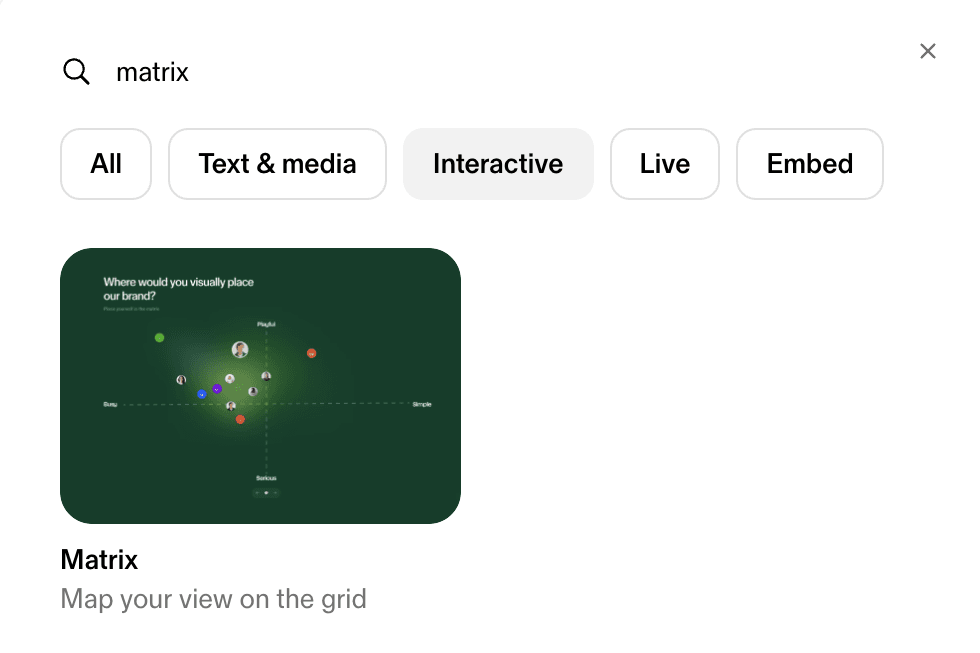
Matrix blocks can now be added as standalone cards for easier viewing, with new heatmap visualization and anonymous posting options for learners.
September 22, 2025
Descriptions for Live Sessions
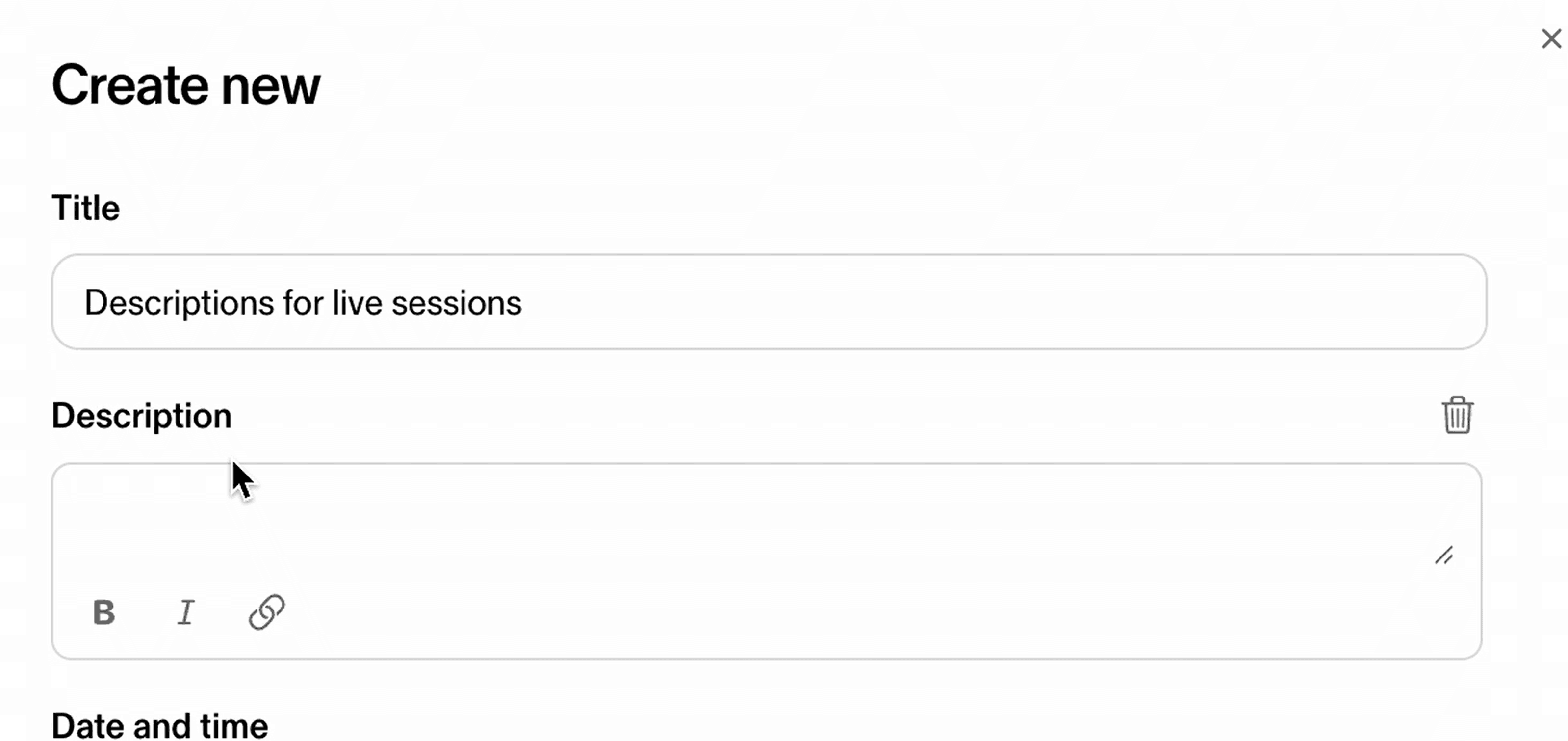
We now have support for custom descriptions per session for live sessions. The emails for both live- and in-person sessions have also been improved to include both descriptions.
September 16, 2025
Switch between course editions
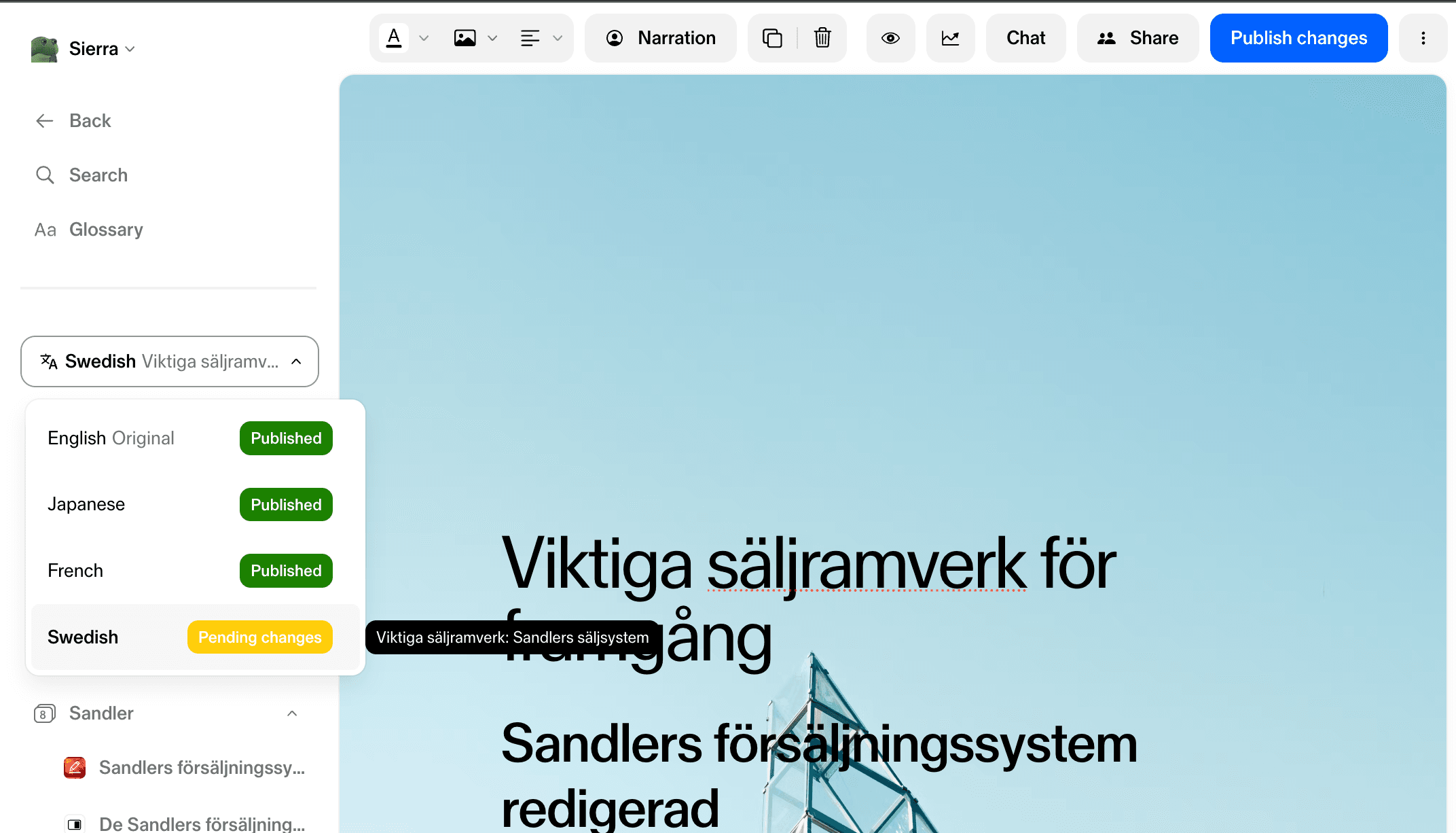
You can now easily switch between course editions within a course group using a new dropdown menu. The dropdown displays the language if editions differ by language, or the course name if not.
September 15, 2025
New program reminder notification
Users now receive email notifications when program steps become available, not just for steps locked behind. This includes content scheduled to open on future dates after the program is assigned.
September 11, 2025
Relocation: Enrollment rules & Program administrators
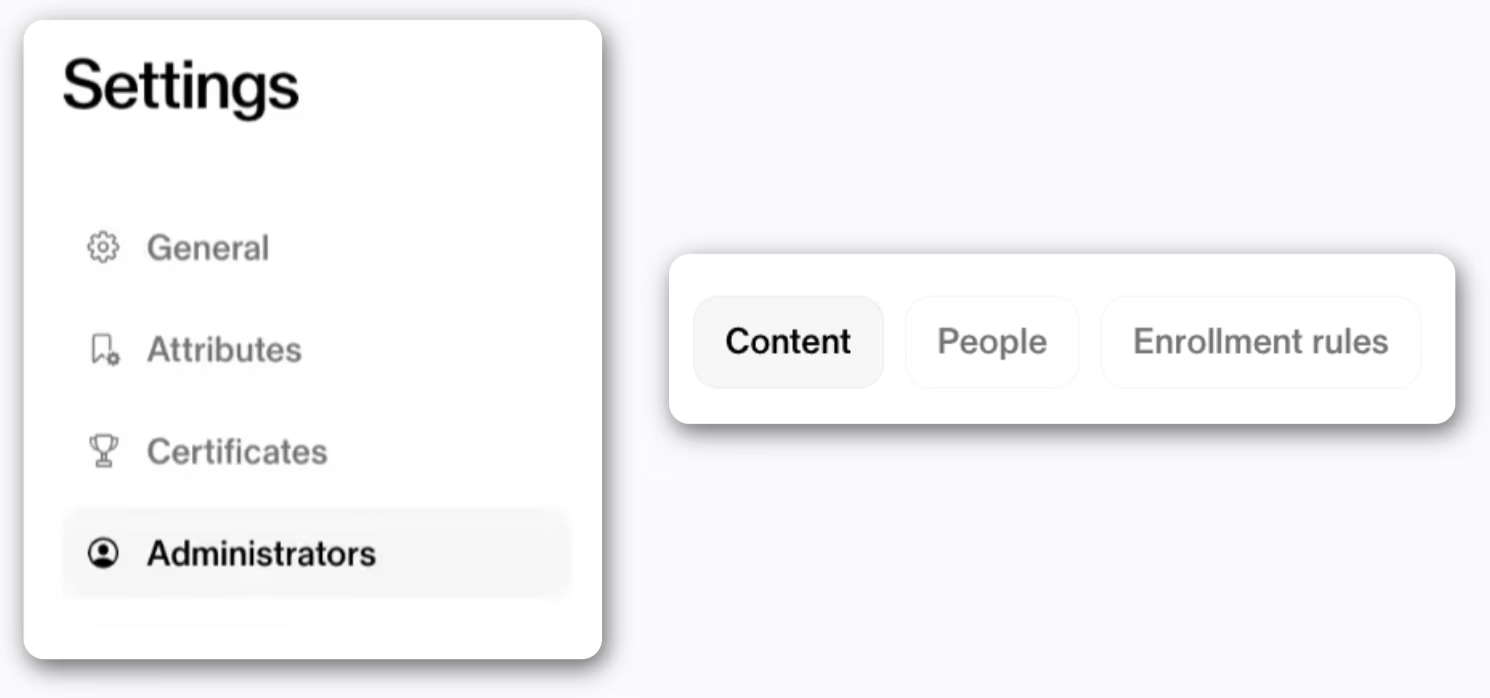
Program enrollment rules have recently relocated to it's own 'Enrollment Rules' tab. Additionally, program administrators have been relocated from the bottom of the program page into the Program settings modal. Adding program admins now matches how you add for example, collaborators to a course.
September 08, 2025
Anonymous Sliding scale
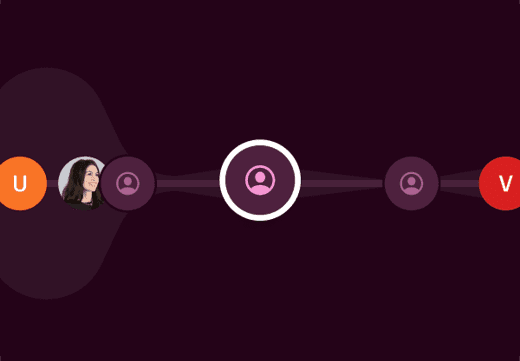
Posting anonymously will be the default option for all new Sliding scale cards unless you to choose to disable anonymous responses in Create before you publish. All existing sliding scale cards will keep their original configuration.
Change order or navigation
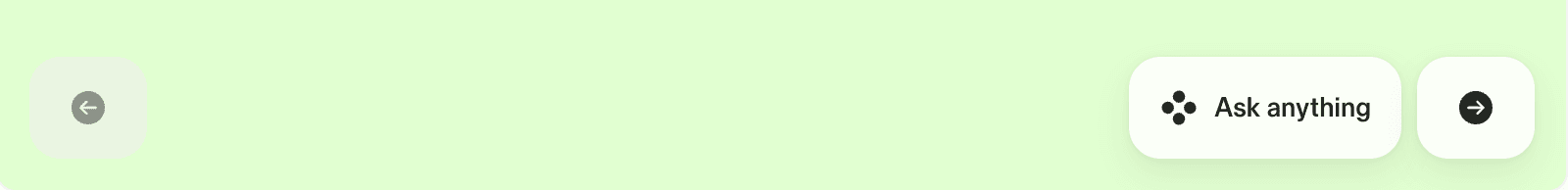
As part of the accessibility work, we have swaped the order of the navigation. With this new update, if you're using keyboard or voice over to navigate, "Continue" will come before "Back" in the navigation.
September 04, 2025
Streamlined self-unenrollment
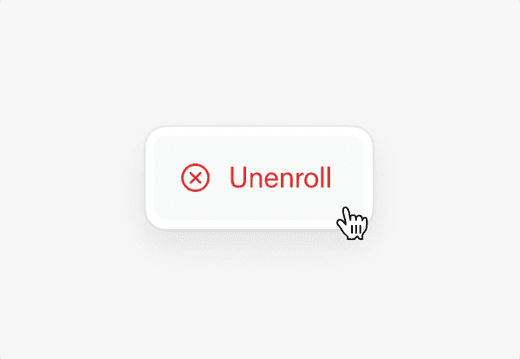
Learners who have self-enrolled to a program can now unenroll from the Program overview page and self-enrolled programs are no longer classed as assignments and will not appear in the learner's 'To-do list' or 'Assigned to you' areas.
September 03, 2025
Reduced motion support
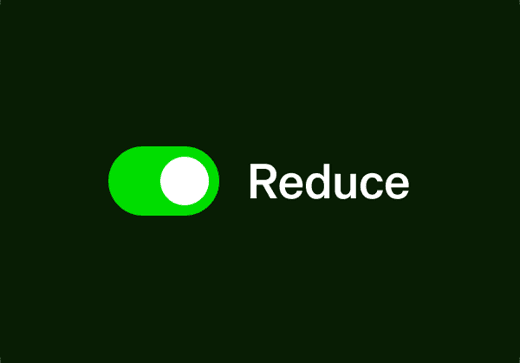
We built this toggle for people who are sensitive to motion. Simply head to your device settings and toggle on 'Reduce motion' to turn off animations and create a calmer user experience in Sana Learn.
September 02, 2025
Group Visibility
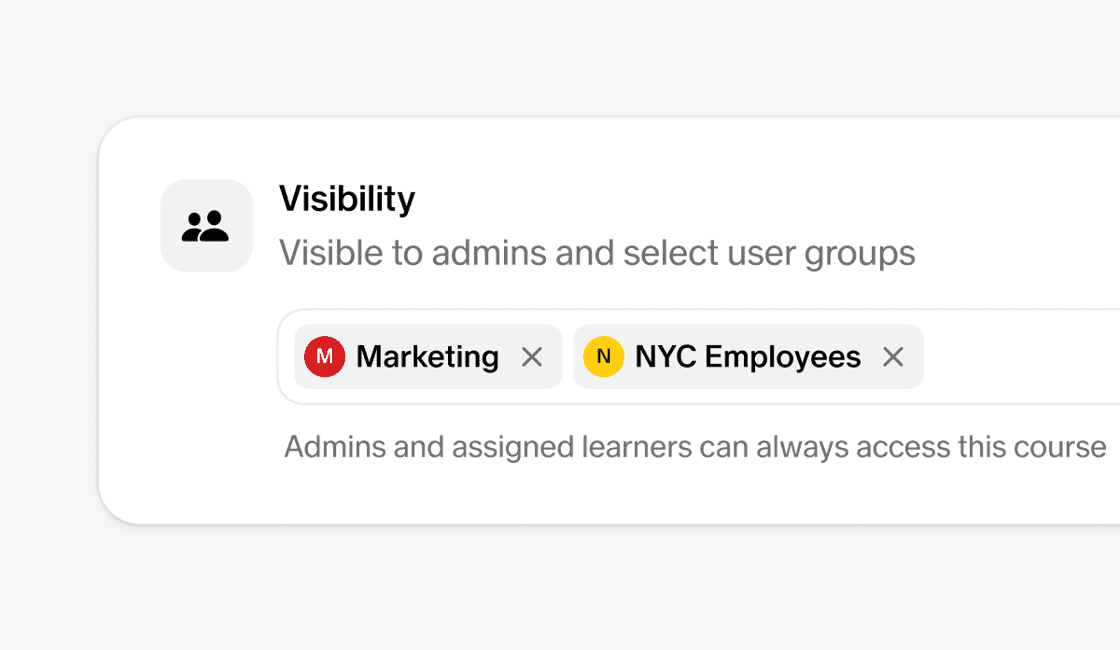
You can now control exactly who sees your content. Admins can filter content by user groups and manage access in bulk or one piece at a time. You can create department-specific training or keep sensitive materials secure, group visibility makes content management straightforward and safe. You can find this feature in Manage > Content, plus the publish modal, share modal, and content settings.
Group visibility is available for Programs, In-person events and Course Editions as well.
Learn more here.
August 28, 2025
Visibility moves to Settings
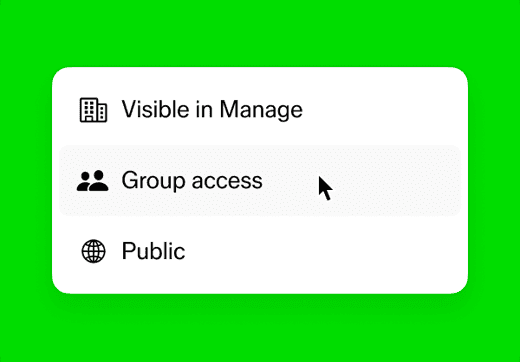
Choosing who sees a course directly now happens in course settings rather than the detail page. Built for course creators and admins, this change makes managing course visibility quick and consistent across all pages and formats.
Learn more here.